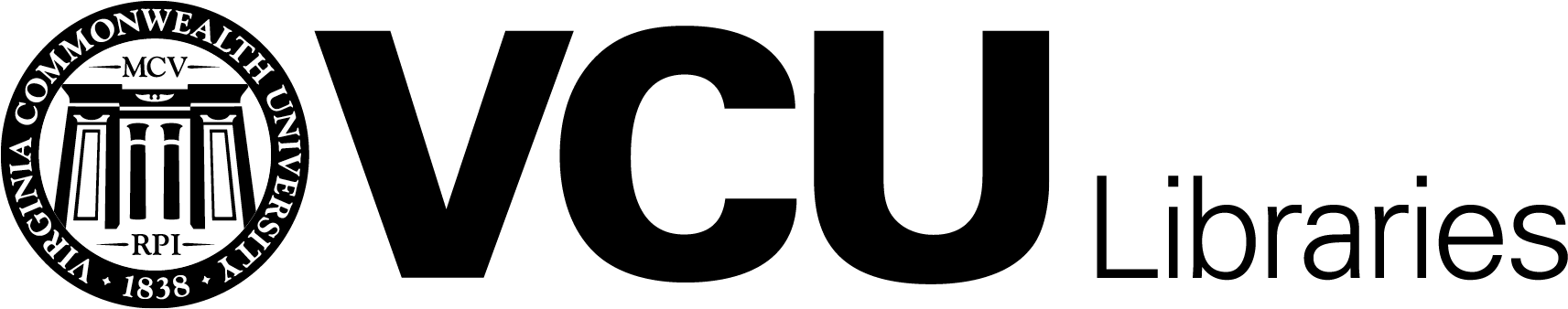Choosing the Right Format and Platform
Although we often think of textbooks when we think of course materials, OER can take many forms. Textbooks, workbooks, websites, video series, podcasts, images, infographics, and slide decks all can be OER, if they’re being used for teaching and learning.
Similarly, there is a wide range of tools available for authoring, publishing, and sharing your OER. Each comes with its own advantages and disadvantages.
When deciding what format and platform to use, you might consider:
- Amount, type, and complexity of the information you intend to share
- How you want your audience to access the content
- How you want your audience to engage with the content
- If applicable, the format of existing content you want to incorporate
- What technology platforms you’re already comfortable using
- Your comfort level with learning new technology tools and platforms
- How easily accessible your content will be for others to reuse and adapt
Recommended OER Authoring and Publishing Tools
- Pressbooks: Pressbooks is an open textbook creation platform that VCU provides access to for faculty authors. Authors can write and publish books that can be viewed as a web book or exported into a few formats, including PDF, MOBI, and EPUB.
- Google Docs: Don’t underestimate a free tool that a lot of potential readers already use! If you’re more comfortable authoring in other word processing tools, like Microsoft Word, you can do the work in those and simply use Google Docs as a hosting and sharing mechanism. Once you have authored or uploaded your materials, get a public URL for a document or collection of documents by changing the sharing settings to “Public on the Web”.
- Canvas / Canvas Commons: You may have already authored course content that you’d like to share openly in Canvas. Canvas makes it easy to license and share all of your course, or just particular elements of it, like pages, modules, or quizzes through Canvas Commons. In Canvas Commons, you can elect to share your content only with other instructors at UT Austin or with anyone publicly. You can also select the Creative Commons license that aligns with how you’d like others to be able to reuse your content. Read more about how to share your content to Canvas Commons.
- OER Commons Open Author: OER Commons is one of the largest repositories for OER, and they make an authoring tool available for free use. Open Author allows you to write directly in a simple interface or import your own documents. One of its best features is the Accessibility Checker that will review your content and alert you to opportunities to make it more accessible.
Click through the following presentation to see what a finished product looks like in each of the above tools:
Key Takeaways
- OER projects can take varying forms such as textbooks, workbooks, websites, video series, podcasts, etc. as long as they’re being used for teaching and learning.
- When deciding what format and platform to use, considerations should be made such as the amount, type, and complexity of the information you to intend to share, the means by which content is accessed, and how you want the audience to engage with the content.
- There are many OER authoring and publishing tools available. You should weigh the strengths and weaknesses of each to determine the best option for your project.
Adapted from OER Authoring & Publishing Tools by University of Texas Libraries, licensed CC BY-NC 4.0.