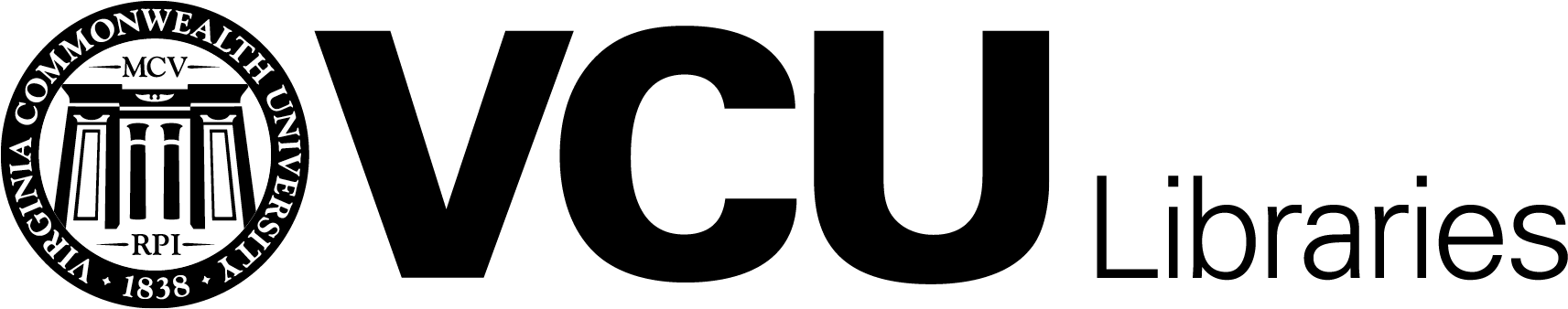Share Feedback through the Hypothesis Sidebar
Last updated: 8/19/2024
If you have any suggested revisions or topics you would like to see covered in this ebook, please share your feedback through the Hypothesis sidebar on the right-hand side.
To use Pressbook’s integrated Hypothesis plugin, highlight relevant text. You should then see a pop-up allowing you to annotate or highlight. Select “Annotate.”

You will then be prompted to sign up for a free Hypothesis account, or to log in.

After you have signed up for or logged into your Hypothesis account, add your feedback, and click on the “Post to Public” button.

To hide the Hypothesis annotation sidebar on the right-hand side, click on the arrow to the left of the “Public” icon.

The editors meet every few months to update the work and will review feedback then. If you have any questions or would like a response sooner, you are welcome to contact them directly at gaukh@vcu.edu and iriskg@msu.edu.