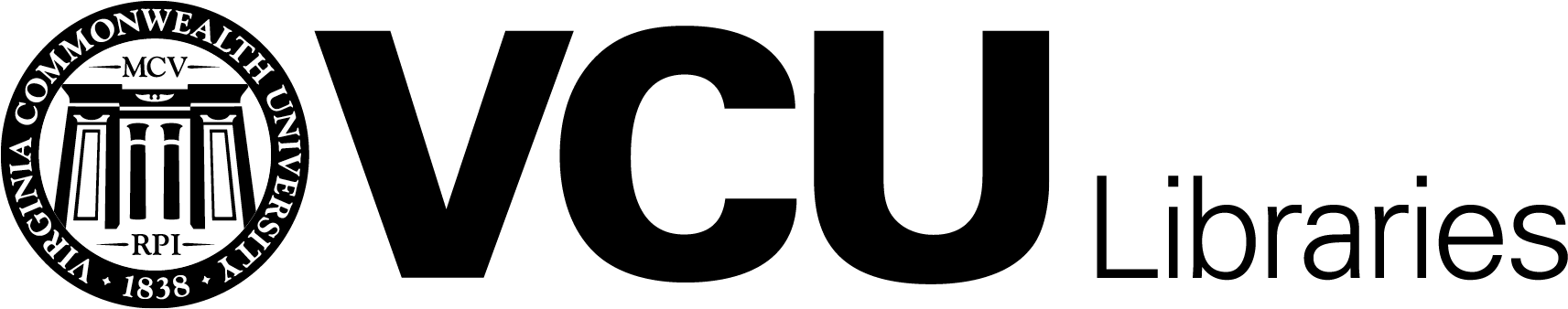Downloads and resources for students
Download this textbook
The current edition of the textbook is 0.9, published on 12/28/2024. For more information on updates to the textbook, consult the Version Information section of the back matter.
This textbook is available in multiple formats to make it easy for students to access and read. All downloads are free, and can be shared in compliance with the copyright license contained in the Copyright Information section of the front matter.
You can also order a print edition of the textbook, through Printme1.com. The cost is about $60 (including shipping) for a Velo-bound black-and-white book. This textbook is a non-commercial work, and the authors receive no financial benefit from print sales.
| File format | Used for | Tutorials |
| PDF (web) | Reading on a phone or computer in a PDF reader | How do I take notes on a PDF? |
| PDF (print) | Printing on paper | How can I print this textbook? |
| MOBI | Reading on a Kindle | |
| EPUB | Reading on iBooks, Nook, and other e-readers | |
| Pressbooks XML | Copying and pasting some or all of the textbook into a new book. | How do I create my own version of this book? |
| Common Cartridge | Importing some or all of the textbook into an LMS platform (Canvas, Blackboard, etc.) | How do I import Common Cartridge files into an LMS platform? |
Most students choose a blend of accessing the textbook using the https://pressbooks.rampages.us/msw-research/ website as well as downloaded copies on their computer, phone, or tablet.
Reading and taking notes in a web browser using Hypothes.is
In addition to the downloads above, you can browse this textbook like a normal website. If this is your first textbook that is also a website (or maybe just your first one built using Pressbooks), I made a video with my previous Pressbooks project on how to navigate around a Pressbooks textbook.
As you can see in the video below, we also recommend Hypothes.is for taking notes and highlighting directly on a website like this textbook, including doing so with other students in a private group. We strongly prefer that you use private groups when annotating with hypothes.is (not the default public forum).
Personally, I (Matt) prefer to read e-textbooks on my phone, but I also prefer to read most things on my phone. This tutorial is about how to read and take notes on a website (like this textbook) on your phone using Hypothes.is. As I mention in the video, this is how I edited the book before publication, and it’s a great way to read on-the-go.
Reading and taking notes in a PDF reader
PDF is the most commonly used download option on the textbook. If you prefer to make notes directly on an e-textbook (like highlights and comments), you should use a PDF reader beyond what is offered in your web browser. At minimum, you will want a PDF reader like Adobe Acrobat of Foxit Reader which allow you to place comments in PDFs.
If the links inside your PDF do not work, you are using the print PDF instead of the web PDF. The print PDF should only be used to print the book.
We would like to highlight two options for PDF readers, in particular. Zotero includes a PDF annotation tool, and researchers can use tags, notes, highlights, and other features to mark up the textbook and take notes. We have included a tutorial below.
If you would like to share notes with other students in your class, consider sharing the same PDF copy of the textbook in a shared Google Drive folder. Comments and highlights made in a shared PDF are visible to everyone with access to that document, and it’s a nice way to build a social reading and learning space.
Printing this textbook yourself
Some students love print! You can print this textbook out. In many ways, it’s superior to taking notes digitally. In our classes, students have printed out chapters as they were due each week, and assembled them into a 3-ring binder along with class notes and activities over the semester.
This is a long textbook, so you might want to talk to your university’s printing office or a local copy shop to see if they will print it for you with a 3-hole punch or cheap binding. You can also order a print edition of the textbook, through Printme1.com, where you can select a 3-hole punch option or other bindings. Copy shops and print vendors are permitted under the CC-BY-NC-SA license to charge you to print a copy.
Creating your own version of this textbook
Hello PhD and DSW students! We would love for you to create your own edition of the textbook! (also…all of your projects should be open pedagogy and renewable assignments). The four core authors of this projects were in the same doctoral cohort together, and we think that open education is a fantastic platform to scale collaboration among social workers receiving the most advanced education our discipline provides!
You can easily create a clone of this textbook (or any subsection of it) using Pressbooks.
- Download the Pressbooks XML file for this textbook.
- Create a Pressbooks account for yourself (and your textbook team).
- Go to Tools/Import.
- Open this textbook’s XML file using the prompt.
- Select all textbook elements to create a perfect clone or specify which chapters or sections you want to import.
- It’s now yours! Do whatever you want with it!
- Make sure to abide by the Creative Commons license and provide proper attribution for all material from this resource (see Copyright Information and Attributions Index for examples).
- To publish your adapted textbook publicly, you will have to pay $99 to Pressbooks to host your book.
- Feel free to consult the BCCampus self-publishing guide. You can also ask me at profmattdecarlo@gmail.com for help. I’m genuinely happy to help!
- Tell us about them! Knowing our community impact is part of what keeps this project going!
If you make changes to the ancillary resources or textbook you feel the community would benefit from, or if you develop new resources, please consider sharing them with the the authors for inclusion in future editions of this textbook and on OER Commons or Merlot. Please provide attribution following the best practices in the BCCampus Adaptation guide.
If you prefer to create your own custom version of this textbook within a learning management system (LMS), please use the Common Cartridge 1.1 file to import some or all of the textbook into your institution’s platform. Pressbooks provides a detailed tutorial for importing into every major LMS platform.
Create and share resources for other students
Open educational resources are all about collaboration, and we hope to foster that collaboration across students using this open textbook. If you create resources you think would be useful to other students, please contact profmattdecarlo@gmail.com and we will consider them for inclusion in Appendix A: Student-to-student resources as well as in an appropriate place in the textbook. We are happy to provide a letter documenting your contribution to the project, if requested.
We want your feedback!
If you have feedback on the textbook (whether it’s something you liked or something that could be better), we’d love to hear from you. Contact profmattdecarlo@gmail.com if you prefer to send an email, memo, or marked up document. We check for feedback regularly, but we are usually only able to get to revisions over the summer academic break.